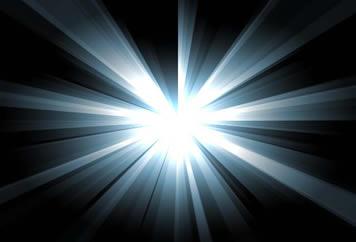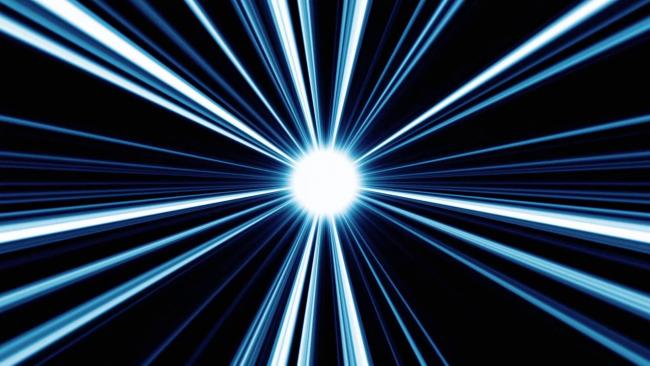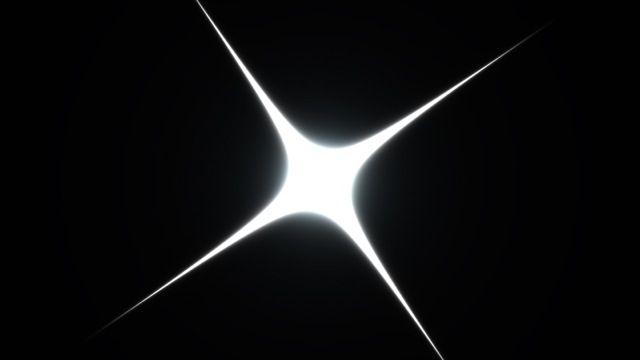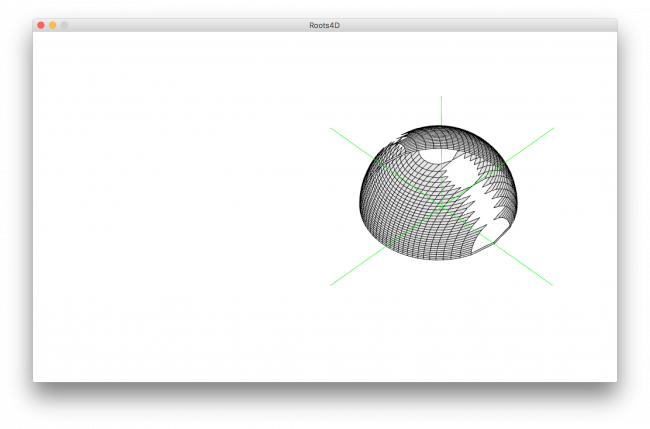Hi,
I'm trying to port these Shadertoy fragment shaders to Processing using PShader:
https://www.shadertoy.com/view/XsG3z1#
I'm not sure I understood how to correctly do the multipass.
Here's my attempt so far:
BufA.frag:
// Reaction-diffusion pass.
//
// Here's a really short, non technical explanation:
//
// To begin, sprinkle the buffer with some initial noise on the first few frames (Sometimes, the
// first frame gets skipped, so you do a few more).
//
// During the buffer loop pass, determine the reaction diffusion value using a combination of the
// value stored in the buffer's "X" channel, and a the blurred value - stored in the "Y" channel
// (You can see how that's done in the code below). Blur the value from the "X" channel (the old
// reaction diffusion value) and store it in "Y", then store the new (reaction diffusion) value
// in "X." Display either the "X" value or "Y" buffer value in the "Image" tab, add some window
// dressing, then repeat the process. Simple... Slightly confusing when I try to explain it, but
// trust me, it's simple. :)
//
// Anyway, for a more sophisticated explanation, here are a couple of references below:
//
// Reaction-Diffusion by the Gray-Scott Model - http://www.karlsims.com/rd.html
// Reaction-Diffusion Tutorial - http://www.karlsims.com/rd.html
uniform vec2 resolution;
uniform float time;
uniform int frame;
uniform sampler2D iChannel0;
// Cheap vec3 to vec3 hash. Works well enough, but there are other ways.
vec3 hash33(in vec2 p){
float n = sin(dot(p, vec2(41, 289)));
return fract(vec3(2097152, 262144, 32768)*n);
}
// Serves no other purpose than to save having to write this out all the time. I could write a
// "define," but I'm pretty sure this'll be inlined.
vec4 tx(in vec2 p){ return texture2D(iChannel0, p); }
// Weighted blur function. Pretty standard.
float blur(in vec2 p){
// Used to move to adjoining pixels. - uv + vec2(-1, 1)*px, uv + vec2(1, 0)*px, etc.
vec3 e = vec3(1, 0, -1);
vec2 px = 1./resolution.xy;
// Weighted 3x3 blur, or a cheap and nasty Gaussian blur approximation.
float res = 0.0;
// Four corners. Those receive the least weight.
res += tx(p + e.xx*px ).x + tx(p + e.xz*px ).x + tx(p + e.zx*px ).x + tx(p + e.zz*px ).x;
// Four sides, which are given a little more weight.
res += (tx(p + e.xy*px ).x + tx(p + e.yx*px ).x + tx(p + e.yz*px ).x + tx(p + e.zy*px ).x)*2.;
// The center pixel, which we're giving the most weight to, as you'd expect.
res += tx(p + e.yy*px ).x*4.;
// Normalizing.
return res/16.;
}
// The reaction diffusion loop.
//
void main(){
vec2 uv = gl_FragCoord.xy/resolution.xy; // Screen coordinates. Range: [0, 1]
// vec2 uv = (gl_FragCoord.xy * 2.0 - resolution.xy) / resolution.y;
vec2 pw = 1./resolution.xy; // Relative pixel width. Used for neighboring pixels, etc.
// The blurred pixel. This is the result that's used in the "Image" tab. It's also reused
// in the next frame in the reaction diffusion process (see below).
float avgReactDiff = blur(uv);
// The noise value. Because the result is blurred, we can get away with plain old static noise.
// However, smooth noise, and various kinds of noise textures will work, too.
vec3 noise = hash33(uv + vec2(53, 43)*time)*.6 + .2;
// Used to move to adjoining pixels. - uv + vec2(-1, 1)*px, uv + vec2(1, 0)*px, etc.
vec3 e = vec3(1, 0, -1);
// Gradient epsilon value. The "1.5" figure was trial and error, but was based on the 3x3 blur radius.
vec2 pwr = pw*1.5;
// Use the blurred pixels (stored in the Y-Channel) to obtain the gradient. I haven't put too much
// thought into this, but the gradient of a pixel on a blurred pixel grid (average neighbors), would
// be analogous to a Laplacian operator on a 2D discreet grid. Laplacians tend to be used to describe
// chemical flow, so... Sounds good, anyway. :)
//
// Seriously, though, take a look at the formula for the reacion-diffusion process, and you'll see
// that the following few lines are simply putting it into effect.
// Gradient of the blurred pixels from the previous frame.
vec2 lap = vec2(tx(uv + e.xy*pwr).y - tx(uv - e.xy*pwr).y, tx(uv + e.yx*pwr).y - tx(uv - e.yx*pwr).y);//
// Add some diffusive expansion, scaled down to the order of a pixel width.
uv = uv + lap*pw*3.0;
// Stochastic decay. Ie: A differention equation, influenced by noise.
// You need the decay, otherwise things would keep increasing, which in this case means a white screen.
float newReactDiff = tx(uv).x + (noise.z - 0.5)*0.0025 - 0.002;
// Reaction-diffusion.
newReactDiff += dot(tx(uv + (noise.xy-0.5)*pw).xy, vec2(1, -1))*0.145;
// Storing the reaction diffusion value in the X channel, and avgReactDiff (the blurred pixel value)
// in the Y channel. However, for the first few frames, we add some noise. Normally, one frame would
// be enough, but for some weird reason, it doesn't always get stored on the very first frame.
if(frame > 9) gl_FragColor.xy = clamp(vec2(newReactDiff, avgReactDiff/.98), 0., 1.);
else gl_FragColor = vec4(noise, 1.);
}
shader.frag:
// Reaction Diffusion - 2 Pass
// https://www.shadertoy.com/view/XsG3z1#
/*
Reaction Diffusion - 2 Pass
---------------------------
Simple 2 pass reaction-diffusion, based off of "Flexi's" reaction-diffusion examples.
It takes about ten seconds to reach an equilibrium of sorts, and in the order of a
minute longer for the colors to really settle in.
I'm really thankful for the examples Flexi has been putting up lately. From what I
understand, he's used to showing his work to a lot more people on much bigger screens,
so his code's pretty reliable. Reaction-diffusion examples are temperamental. Change
one figure by a minute fraction, and your image can disappear. That's why it was really
nice to have a working example to refer to.
Anyway, I've done things a little differently, but in essense, this is just a rehash
of Flexi's "Expansive Reaction-Diffusion" example. I've stripped this one down to the
basics, so hopefully, it'll be a little easier to take in than the multitab version.
There are no outside textures, and everything is stored in the A-Buffer. I was
originally going to simplify things even more and do a plain old, greyscale version,
but figured I'd better at least try to pretty it up, so I added color and some very
basic highlighting. I'll put up a more sophisticated version at a later date.
By the way, for anyone who doesn't want to be weighed down with extras, I've provided
a simpler "Image" tab version below.
One more thing. Even though I consider it conceptually impossible, it wouldn't surprise
me at all if someone, like Fabrice, produces a single pass, two tweet version. :)
Based on:
// Gorgeous, more sophisticated example:
Expansive Reaction-Diffusion - Flexi
https://www.shadertoy.com/view/4dcGW2
// A different kind of diffusion example. Really cool.
Gray-Scott diffusion - knighty
https://www.shadertoy.com/view/MdVGRh
*/
uniform sampler2D iChannel0;
uniform vec2 resolution;
uniform float time;
/*
// Ultra simple version, minus the window dressing.
void main(){
gl_FragColor = 1. - texture2D(iChannel0, gl_FragCoord.xy/resolution.xy).wyyw + (time * 0.);
}
//*/
//*
void main(){
// The screen coordinates.
vec2 uv = gl_FragCoord.xy/resolution.xy;
// vec2 uv = (gl_FragCoord.xy * 2.0 - resolution.xy) / resolution.y;
// Read in the blurred pixel value. There's no rule that says you can't read in the
// value in the "X" channel, but blurred stuff is easier to bump, that's all.
float c = 1. - texture2D(iChannel0, uv).y;
// Reading in the same at a slightly offsetted position. The difference between
// "c2" and "c" is used to provide the highlighting.
float c2 = 1. - texture2D(iChannel0, uv + .5/resolution.xy).y;
// Color the pixel by mixing two colors in a sinusoidal kind of pattern.
//
float pattern = -cos(uv.x*0.75*3.14159-0.9)*cos(uv.y*1.5*3.14159-0.75)*0.5 + 0.5;
//
// Blue and gold, for an abstract sky over a... wheat field look. Very artsy. :)
vec3 col = vec3(c*1.5, pow(c, 2.25), pow(c, 6.));
col = mix(col, col.zyx, clamp(pattern-.2, 0., 1.) );
// Extra color variations.
//vec3 col = mix(vec3(c*1.2, pow(c, 8.), pow(c, 2.)), vec3(c*1.3, pow(c, 2.), pow(c, 10.)), pattern );
//vec3 col = mix(vec3(c*1.3, c*c, pow(c, 10.)), vec3(c*c*c, c*sqrt(c), c), pattern );
// Adding the highlighting. Not as nice as bump mapping, but still pretty effective.
col += vec3(.6, .85, 1.)*max(c2*c2 - c*c, 0.)*12.;
// Apply a vignette and increase the brightness for that fake spotlight effect.
col *= pow( 16.0*uv.x*uv.y*(1.0-uv.x)*(1.0-uv.y) , .125)*1.15;
// Fade in for the first few seconds.
col *= smoothstep(0., 1., time/2.);
// Done.
gl_FragColor = vec4(min(col, 1.), 1.);
}
//*/
and the sketch:
//Reaction Diffusion - 2 Pass
// https://www.shadertoy.com/view/XsG3z1
PShader bufA,shader;
void setup(){
size(640,480,P2D);
noStroke();
bufA = loadShader("BufA.frag");
bufA.set("resolution",(float)width,(float)height);
bufA.set("time",0.0);
shader = loadShader("shader.frag");
shader.set("resolution",(float)width,(float)height);
}
void draw(){
bufA.set("iChannel0",get());
bufA.set("time",frameCount * .1);
bufA.set("frame",frameCount);
shader(bufA);
background(0);
rect(0,0,width,height);
//2nd pass
//resetShader();
shader.set("iChannel0",get());
shader.set("time",frameCount * .1);
shader(shader);
rect(0,0,width,height);
}
The shaders compile and run, but the output is different from what I see on shadertoy:
The Processing version gets stable quite fast and it doesn't look like the feedback works.